New to Electronics Like Me? 5 Simple Tips From One Beginner to Another
Table of Contents
Contents
5 Essential Tips for Getting Started in Electronics
Electronics is an exciting field that blends creativity, problem-solving, and hands-on experimentation. Whether you want to build smart gadgets, automate tasks, or just understand how things work, getting started can feel overwhelming. But don’t worry! With the right approach and resources, you’ll be building your own projects in no time.
This guide covers five essential tips for beginners in electronics to help you start strong.
Table of Contents
- Learn to Use Tinkercad
- Keep Your Tools and Workspace Organized
- Get Basic Tools and Components
- Start with Small Projects
- Best Learning Resources
1. Learn to Use Tinkercad
I’m just going to go ahead and put this one first. If learning basic circuit theory and components is step 1a for a beginner electronics hobbyist, step 1b should be learning Tinkercad. Once you have a basic understanding of different components and circuits, you should go on to Tinkercad.com and try to build out some circuits. This would have saved me a lot of time understanding the basics (not that I understand the basics).
You can also try out circuitlab.com, but I find that Tinkercad is more approachable.
Why Use Tinkercad?
- Safe Experimentation: Test your circuits virtually before building them with real components
- Interactive Learning: See how different components interact in real-time
- Cost-Effective: Practice without worrying about burning components
Getting Started with Tinkercad
- Create a free account at Tinkercad
- Start with basic circuits (LED + resistor)
- Progress to more complex designs
- Export your designs when ready to build
2. Keep Your Tools and Workspace Organized
A well-organized workspace isn’t just about neatness—it’s about efficiency and safety in your electronics projects.
Organization Tips
- Component Storage: Use labeled compartment boxes for resistors, capacitors, and other small parts
- Tool Layout: Keep frequently used tools within easy reach
- Project Space: Maintain a clean, well-lit work area
- Cable Management: Use velcro ties or cable organizers to prevent wire tangles
3. Get Basic Tools and Components
You can accomplish a lot with just some basic tools and components like resistors, wires, batteries, and other common components. I would recommend getting a starter kit which should contain the common components you need to get started. Usually you get a starter kit, then you need some other components and you get another kit, and you easily accumulate a bunch of random components. Likewise, there are a few tools I would recommend keeping nearby as listed below.
Recommended Tools
- Multimeter: For measuring voltage, current, and continuity
- Soldering Iron: Get a temperature-controlled one for better results
- Wire Strippers/Cutters: Quality tools make work easier
- Variable Voltage Source: For measuring voltage, current, and continuity
Recommended Tools I Use
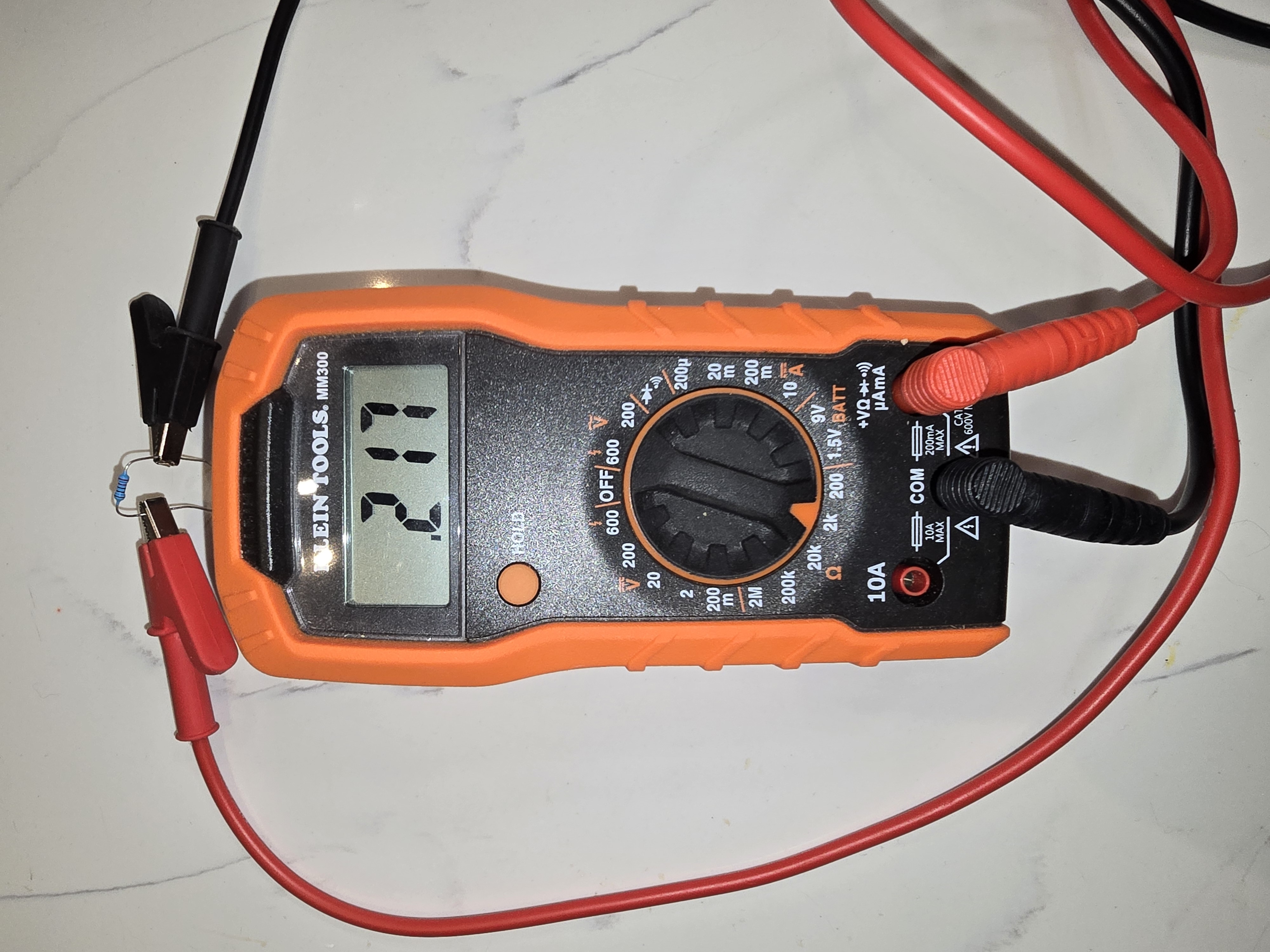

Note: As an Amazon Associate, I earn commission from qualifying purchases.
Basic Components Starter Kit
Look for a kit that includes:
- Various resistors and capacitors
- LEDs in different colors
- Push buttons and switches
- Jumper wires
- Basic sensors (LDR, temperature)
- Arduino board (recommended)
Recommended Starter Kits

BOJACK 1000 Pcs Resistor Kit
25 values from 1 Ohm to 1M Ohm with 5% 1/4W carbon film resistors.
View on Amazon
Jackson Palmer Hardware Kit
2251 piece set of nuts, bolts, screws, and washers in 3 organized trays.
View on AmazonNote: As an Amazon Associate, I earn commission from qualifying purchases.
4. Start with Small Projects
Begin with simple projects to build confidence and understanding.
Beginner-Friendly Project Ideas
-
Make an LED Blink with Arduino
- The “Hello World” of electronics
- Learn basic circuit connections
- Introduction to programming
-
Build a Simple Battery-Powered Circuit
- Understanding power sources
- Basic component connections
- Circuit troubleshooting
-
Make a Light-Sensitive Night Light
- Working with sensors (LDR)
- Practical application
- Circuit design skills
5. Best Learning Resources
Learning electronics is easier than ever with these excellent online resources.
YouTube Channels for Electronics Learning
Recommended Books

Practical Electronics for Inventors
Comprehensive guide from basics to advanced circuits
View on Amazon
Make: Electronics
Hands-on guide with clear illustrations and step-by-step instructions
View on AmazonNote: As an Amazon Associate, I earn commission from qualifying purchases.
Final Thoughts
Remember that everyone starts somewhere in electronics. Take your time to understand the basics, practice safety, and don’t be afraid to make mistakes (safely, of course!). Join online communities, share your projects, and keep learning.
🔌 Happy Making! 💡




